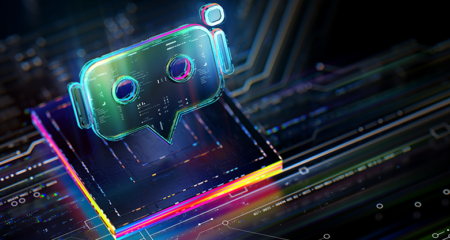Personalisation is everything when it comes to high performing emails, as any marketer worth their salt will tell you. But while you’ll no doubt be accustomed to prioritising – and personalising – your subject line and body copy, what about your preview text?
The internet is swarming with advice on a good subject line’s role in an effective email. Likewise, there’s no shortage of information about creating compelling body copy. But preview text hasn’t received the same attention.
Recent research by Litmus has shown that optimising your preview text boosts open rate by up to 45%. In other words, focusing on your preview text is an effective strategy if you’re looking for creative ways to get ahead of the competition.
Neglect the preview text (and fail to optimise your emails for all devices) and all your dazzling design and content efforts may well go to waste. However, follow a few golden rules and you’ll witness your open rates soar.
Personalisation is key to preview text success
As you can see in this picture, preview text is the copy that displays below the sender name and subject line in the recipient’s inbox. And, along with those things, it makes up the email envelope. In other words, it’s email’s answer to the Johnson Box in direct mail.
It’s helpful to think of the preview text as a pre-screening tool that recipients use to decide whether to engage with your campaign. It’s your chance to get personal and grab your target’s attention, ensuring they don’t swipe left without opening. (Assuming they’re opening it on a mobile device, of course – which, as you’ll see below, is a fairly safe assumption.)
Here are a few tips to ensure your preview text works in your favour:
- Ensure your preview text works in conjunction with your subject line and make it compelling – but don’t be tempted to rehash your subject line or headline
- Frontloading your keywords is often effective, as is employing humour or using eye-catching symbols to engage your target – personalised greetings (‘Hello Tom’), CTAs, offers or discounts are also good tactics to employ
- Don’t make the mistake of incorporating instructions – ‘Having trouble viewing this email?’ is a prime example, and it doesn’t persuade someone who’s sitting on the fence to open your email
Remember, your preview text can be either visible or hidden in the body of your email, so if your opening line answers a question posed by the headline, for example, you won’t need separate text. And, like everything in marketing, don’t forget to A/B test your preview text to boost campaign performance.
Optimise your preview text for all devices, especially mobile
According to recent research by Return Path, 55% of emails are now opened on a mobile device, compared to 29% in 2012. What’s more, Apple’s iOS is a mighty force in the mobile world, with 79% of mobile emails opened on an iPhone or iPad. So, how does that impact your preview text? Considerably, once you start thinking about optimising, mainly because length varies to the device a person is reading it on. Consider the following:
- Preview text on an iOS native app averages 90 characters, compared to just 40 for an Android native app – you’ve got around 50 characters for iOS Gmail App and iOS Yahoo App
- Most email apps display your preview text on the line below the subject and sender name, but with Apple devices the text can scan 2 or even 3 lines
- Gmail and Yahoo display the preview text on the same line as the subject and sender name – which means the character limit depends on the length of the subject line
As a general rule, you’ll do well if you keep your preview text aligned to the left to make it more readable. And while it’s always a good idea to be succinct, don’t be too brief when it comes to iPhones – fail to fill the generous 3 lines and you risk text from the mail itself coming into the preview box.
Ultimately, no 2 inboxes are identical, which means there’s plenty to think about when optimising your preview text. It comes back to knowing your target audience. If you’re able to develop an understanding of how they view their emails, you’ll be able to give them the best possible experience – all while making it more likely that they’ll take the action you’re suggesting.
Looking for additional advice on how to ensure your email communications cut through the noise? Download our email guidelines.